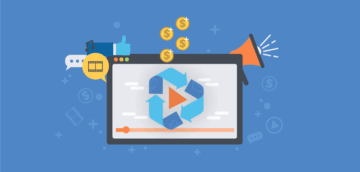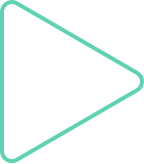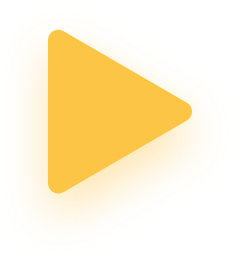Preferred Media and Adstream are happy to confirm their workflow to get your ads to Preferred Media.
The workflow is really simple to set up, since Adstream do it all for you. Once it’s enabled for your account, the system sends masters for each and every job.
Masters are cornerstones for archiving rushes and elements
Your master is the key archive record for each completed job and is an essential reference point. It has the key metadata for the job already attached. Key numbers, job numbers, brand and product specifics, even the talent and production house if you choose to store those.
In the days of tape and film, masters and rushes travelled together. With digital workflows that’s no longer the case. Masters go to QA and ad delivery, but that workflow doesn’t include elements or rushes.
The integration between Preferred Media and Adstream gives you an easy way to re-unite masters and rushes in an archive which can handle your most data-hungry assets.
Send your masters to Adstream, who’ll deliver them to us. Send all your other project files to Preferred Media at a point in your workflow which suits you. Preferred Connection is purpose built for huge files and will eat your 8K rushes for breakfast!
As the Customer Service team are reviewing and ingesting rushes and elements into Preferred Connection, they can match to the relevant master and append all the project metadata. Searching for – and finding – all the associated files becomes a walk in the park.
Remember, we also back everything up to redundant LTO and store offline, so there’s minimal risk you’ll lose your precious content.
How to enable the Adstream – Preferred Media workflow for your account
All you have to do is contact Adstream and ask them to set up the workflow for you.
They implement, then we run some joint tests to ensure everything is ready to go.
Once setup is complete, Adstream send all your future jobs to Preferred Media by default.