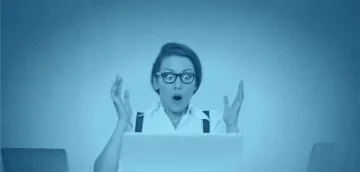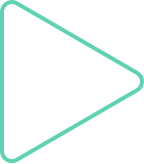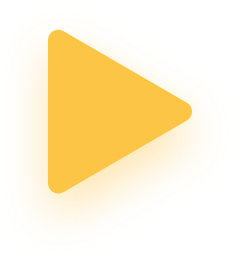We all know transferring media content files can be a headache. And despite years of promises, the NBN’s not much help.
So how do you get your content to and from Preferred Media?
Most clients currently use hard drives to transfer media content
Although hard drives aren’t the best way to store your content long term, they’re a good way to hand your files over.
Since you’re not using an internet connection, there’s no issue with connectivity or data transfer speeds.
Plus, it’s easy to fill up a hard drive (or several) at the end of a project and send it off to us. That also means we get all the files for the project at one time, which makes organising and archiving easier.
Once we’ve taken all your content off your hard drive, we can send it back to you. So you can use it for the next project. Not only do you know your content is safe, but it’s kinder to your wallet and to the planet than constantly buying new drives.
For smaller jobs or restores, why not use Sharefile?
A key advantage is that you can upload files directly from your desktop or local machine. No hard drive in transit – which means no time wasted in organising couriers, writing out address labels and so on. No risk of a lost drive either.
Sharefile is a great option for restoring content too. If you need hi-res files back from us, we still need a little time to locate the correct LTO and restore your content, but once it’s ready there’s no delay in getting it to you. Unless you’re restoring an entire project with terabytes of data, of course!
Some points to remember:
- We need to set you up as a user before you first use our Sharefile account. This only takes a few minutes, so if you need to be set up, just call us or email service@preferredmedia.com.au
We can set up one account for your company or different accounts per user depending on your needs. - There’s a maximum size per file of 200GB.
- There’s no maximum size per delivery – but consider your internet connection.
- The internet is a bit like the road system – there are busy times and quiet times.
- The speed of delivery will be affected by the size of your internet connection. Uploads can affect others using your internet too. Unless something is really urgent, we recommend you start the upload last thing before you leave at the end of the day.
Once you’ve uploaded your content, we download and manage or ingest in exactly the same way we would any files you sent on a hard drive. Until we do that, your files are still online and available to you – so if you need something urgently, it’s right there.
What about Fast File Transfer options like Aspera?
If you’d like to use your existing Aspera account to send or receive content, just let us know. One benefit is that you can throttle the data transfer so the rest of your office can still use your internet connection during upload. Please note that we do not currently provide Aspera accounts to clients.
Dedicated Fibre Connection
For clients with an ongoing need to transfer large amounts of content (1TB plus per transfer), we can set up a dedicated connection. This option does require substantial investment, so we’ll always start with a cost-benefit analysis to make sure it’s right for you and your business. We tailor the size of the connection to your content data needs, and the benefits are similar to those of a Sharefile option, but with fewer constraints.