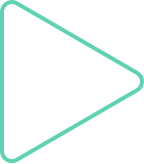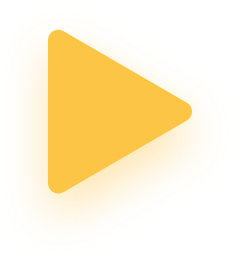Keeping creative content together can be a challenge. Marketers especially need to manage multiple creative assets. From video, to audio, to artwork… File sizes can be very large and it all adds up.
We recently asked marketers how they are coping with all the content. What we found was that that most of you are storing assets in more than 2 places. Which can be a good thing – if those are version-controlled, redundant copies stored by design. But not so good if you’re storing ad hoc. Without a single source of truth.
Here are the five most common choices for media content storage. They all have their pros and cons. Let’s start with the most popular:

1. In the cloud (66%)
Pros
- Access anytime, anywhere.
- Easy to share with colleagues and third parties.
- Easily expandable storage.
- There’s usually some level of backup or redundancy (although it can be difficult to find out what it is).
Cons
- Slow to upload or download, depending on your internet connection.
- No advanced search with metadata.
- Requires management to keep it organised.
- No support if you’re trying to locate specific content.

1. On a shared server (52%)
Pros
- It’s already set up.
- Easy to access locally – it’s always connected.
- Has a level of security as there is usually a backup process in place.
- Usually a daily backup by IT staff.
Cons
- Finite space. There’s the regular shuffle to make room every time it fills up. Especially if you’re storing larger files like video.
- It’s expensive to store per TB.
- More difficult to share between different locations, firewall and networking considerations.
- It’s the default storage option and so it tends to become disorganised.

3. On external hard drives or USBs (35%)
Pros
- A simple short-term solution when you need extra space.
- Transportable – in fact it’s sometimes the quickest way to move files with large data sizes.
- Easy to air-gap for a level of security from ransomware.
Cons
- No built-in redundancy.
- Prone to failure – not a long term solution.
- No way to share (unless you manually duplicate the data).
- Have to plug it in to see what’s on it. You can waste a lot of time trying to find the content you are after on a bunch of drives.
- Easily lost or stolen.
- No version control.
- No advanced search with metadata.
- There’s a tendency to build up.

4. With the supplier (35%)
Pros
- Assuming you have a copy too, storing with a supplier provides offsite redundancy.
Cons
- You have to request access if you need content – which takes time.
- The supplier has finite storage space.
- No way to know if the content is secure or not.

5. In a company DAM (23%)
Pros
- Easy to share and collaborate (especially if there’s a cloud aspect).
- Advanced search capability with metadata.
- Version control.
- Someone usually has ownership – DAMs tend to be better managed than ad hoc solutions.
- Usually some kind of redundancy or backup built-in.
Cons
- Can be expensive not only to buy, but to implement and maintain.
- There are usually management tools – but someone still needs to do the work.
- Can be clunky – depends on the DAM.
Learn more
If you’re curious how other marketers are coping with content confusion in 2019, here’s what we found.